Bright ideas: why Dark Mode is the new black
Tired of being blinded by the bright screens of your devices? Take a look at dark mode. It's not only easier on the eyes, but it can also save battery life, and it looks pretty stylish too. Discover the many benefits of switching to the dark side.
By Drew Aspland, 5th April 2023
Bright ideas: why Dark Mode is the new black
If you’re like most people, you probably spend a significant amount of time staring at screens each day. Whether you’re working on your desktop computer or scrolling through your phone, the bright and sometimes harsh glare of the screen can be uncomfortable, especially in low-light environments. Fortunately, many devices and apps now offer a dark mode option that can help alleviate eye strain and visual discomfort.
Dark mode (night mode or black mode on some platforms) is a display setting that switches the colour scheme of your device to a darker palette. Graphical items in the operating system such as menus, buttons and dialogue boxes are changed to blacks or dark greys. While the concept of dark mode has been a thing for years, it wasn’t until relatively recently that it gained popularity. Windows 10 introduced a dark mode option in 2018, and Apple added a dark mode setting to their iOS mobile software on iPhones and iPads the following year. The trend has since spread to other platforms and applications.

What are the benefits of Dark Mode?
Reduced eye strain. Our eyes are sensitive to high-contrast images, and prolonged exposure to bright screens can cause eye strain and headaches. This is especially true in low-light environments, where the contrast between the screen and the surrounding environment can be jarring. Your phone may automatically dim in dark environments, and this is why.
Dark mode can also reduce the contrast between the text and background, which can also contribute to a more comfortable viewing experience. Text appears softer and easier on the eyes, reducing the need for the eye to constantly adjust to different levels of brightness.
Improved sleep quality. You might have heard of our circadian rhythm, the mechanism that helps regulate sleep and wakefulness. Exposure to blue light from electronic devices, such as desktop PCs and mobile devices, has been shown to disrupt this natural rhythm and affect sleep quality. Scrolling through Twitter or Facebook in the dark just before bed is a big culprit for this.
Blue light is particularly effective at suppressing the production of the sleep hormone melatonin, making it harder to fall asleep and stay asleep. Dark mode reduces the amount of the unwanted blue light emitted by your device. There’s other settings such as “Night Shift” on Apple devices and “Night Light” on Windows devices, which adjust the colour temperature of your device’s display to a warmer, less blue light spectrum. This makes it easier on your eyes and less disruptive to your sleep.
Increased battery life. For mobiles, tablets and laptops, dark mode can also help improve battery life. Since dark pixels require less power to display than bright ones, enabling dark mode can extend the battery life of your device by a significant margin.
According to a study conducted by Google in 2018, dark mode can significantly improve the battery life of mobile devices with modern OLED screens. OLED screens are able to turn off individual pixels when displaying black. The study found that using dark mode on OLED devices can reduce power consumption by up to 60 percent compared to using the same device with a white or light-coloured user interface.
Improved visibility in low-light environments. Dark mode can improve visibility in low-light by reducing the brightness and contrast of the screen. By reducing the contrast between the screen and the surrounding environment, dark mode can help reduce the likelihood of eye strain or fatigue.
If you’re using your device in a dimly lit environment like a cinema (although you should be watching the film, really) or in bed in the evening, dark mode can make it easier to see the content on your screen without causing discomfort or disrupting others around you.
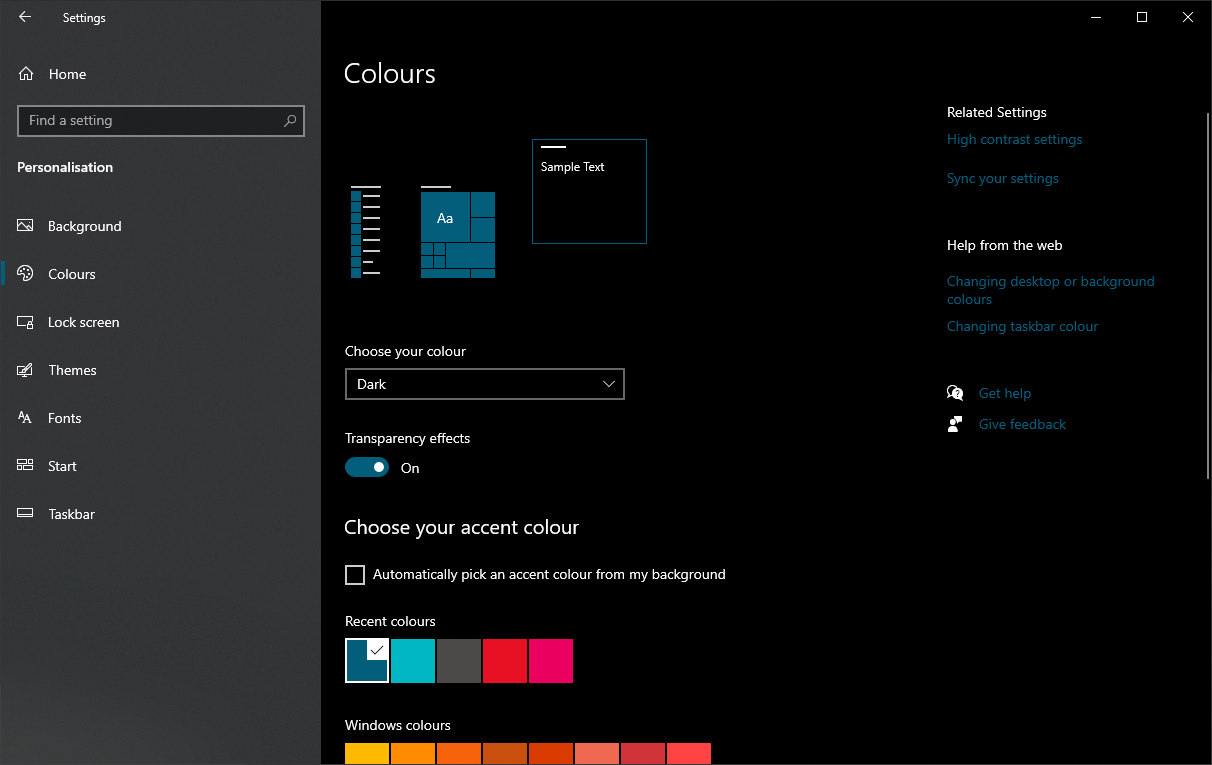
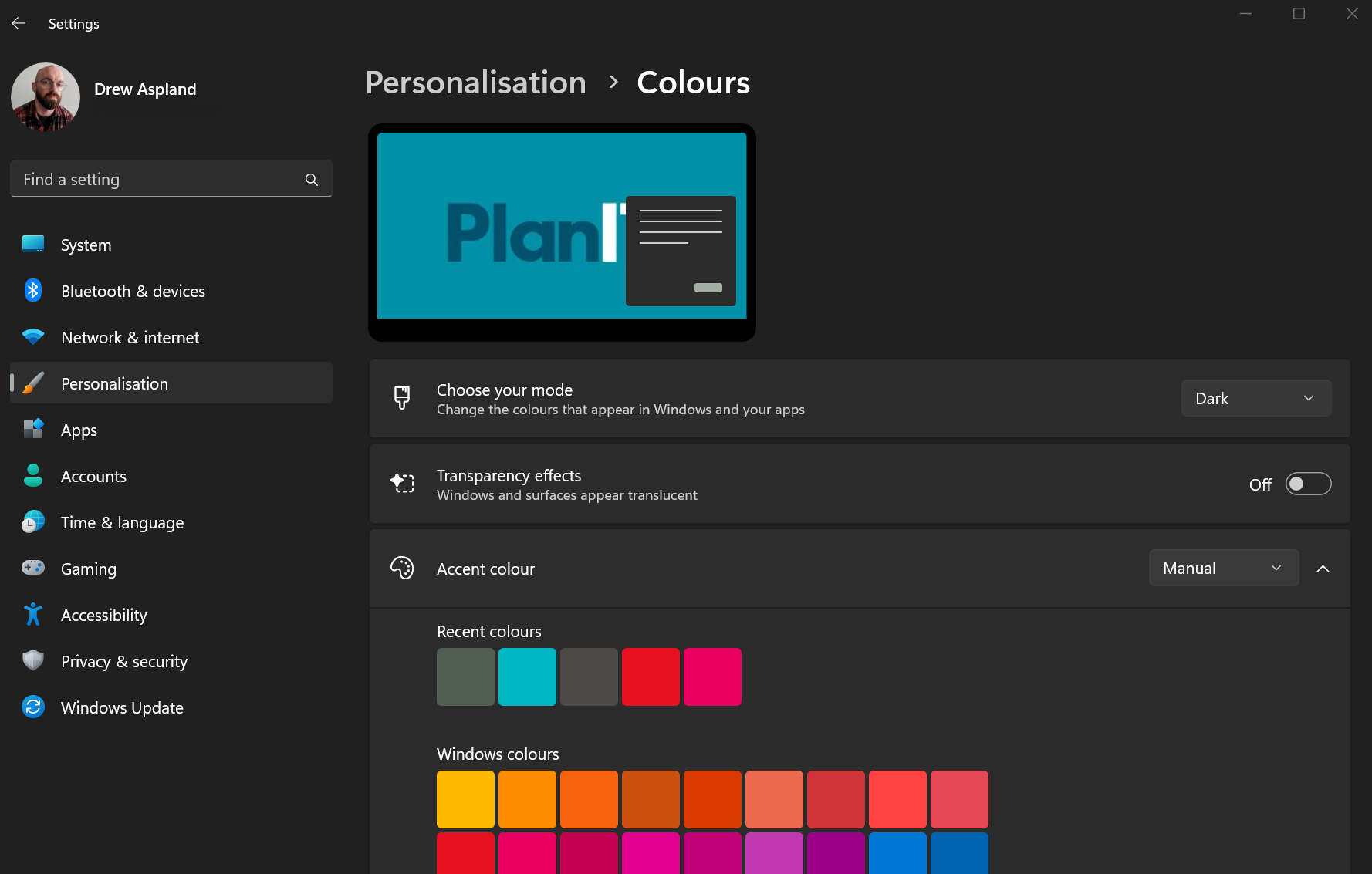
Dark Mode just looks good.
I mean let’s face it, it just does. The look and feel of your device is immeasurably sleeker and sophisticateder in dark mode. The high contrast between dark backgrounds and bright text or icons can make them appear muted but vibrant at the same time, somehow. Many designers and creative types report that they find working in dark mode helps them better focus on their work, seeing their designs in a new light. Dark mode can also convey a sense of swank and elegance, making it a trendy choice for businesses or individuals looking to create a modern aesthetic. Whether you are browsing the socials or working on a design project, dark mode can elevate your visual experience and bring a new dimension to the way you interact with your device.
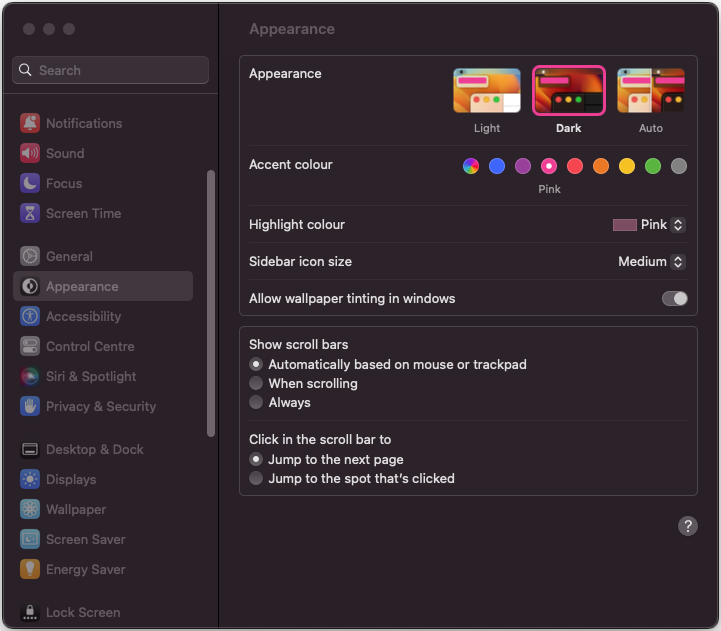
How to enable Dark Mode.
Windows 10 and 11. Go to Settings > Personalisation > Colours and select “Dark” under ‘Choose your colour’ (Windows 10) or ‘Choose your mode’ (Windows 11).
MacOS. Go to System Preferences > Appearance and select “Dark” under the ‘Appearance’ subsection.
iOS. Go to Settings > Display & Brightness and select “Dark.”
Android. Go to Settings > Display > Advanced > Device Theme and select “Dark.”
Lights Out
Dark mode is more than just a trendy aesthetic – it provides significant benefits to our eyes, sleep quality and power consumption. With the option to customise dark mode for specific apps and change the appearance of entire operating system, it’s clear that this feature is here to stay.
As we spend more time working and consuming media on our devices – both during the day and into the evening – it’s important to consider how our technology can impact our health and well-being. Whether you’re a night owl or just looking for a way to improve your device’s battery life, dark mode is definitely worth trying out.
Business IT dilemmas? Let us shed some light.