What is SharePoint? An introduction.
With a plethora of customisable features and capabilities, SharePoint from Microsoft has become a go-to solution for businesses of all sizes looking to improve collaboration, streamline workflows, and enhance productivity.
By Drew Aspland, 27th February 2023
What is SharePoint?
SharePoint is a web-based collaborative platform, developed by Microsoft and included with most Office 365 user subscriptions, that enables organisations to manage, organise, store, and share information and documents within a centralised environment. It provides a suite of tools for content management, team collaboration, business process automation and business intelligence, all accessed through a web browser.
SharePoint allows users to create websites, document libraries, lists, and workflows that can be accessed and managed by authorised users. It also provides features such as version control, check-in/check-out, and co-authoring, which enable multiple users to work on the same document simultaneously. It is integrated with other Microsoft tools like Office 365 apps (Word, Excel…), Teams, Outlook, and PowerApps, as well as with third-party applications.
File Versioning and multiple levels of Recycle Bin guarantee that should files be accidentally deleted, or if recent changes to a file need to be wound back, you’re covered. Alerts can be created and customised so that users or groups will be made aware if a file is added, changed or deleted. And these alerts are fully customisable by you as a user, or can be created as a default by admins.
And all of this is secured by Office 365 authorisation, which makes sure that only the right people can view and edit files and data.
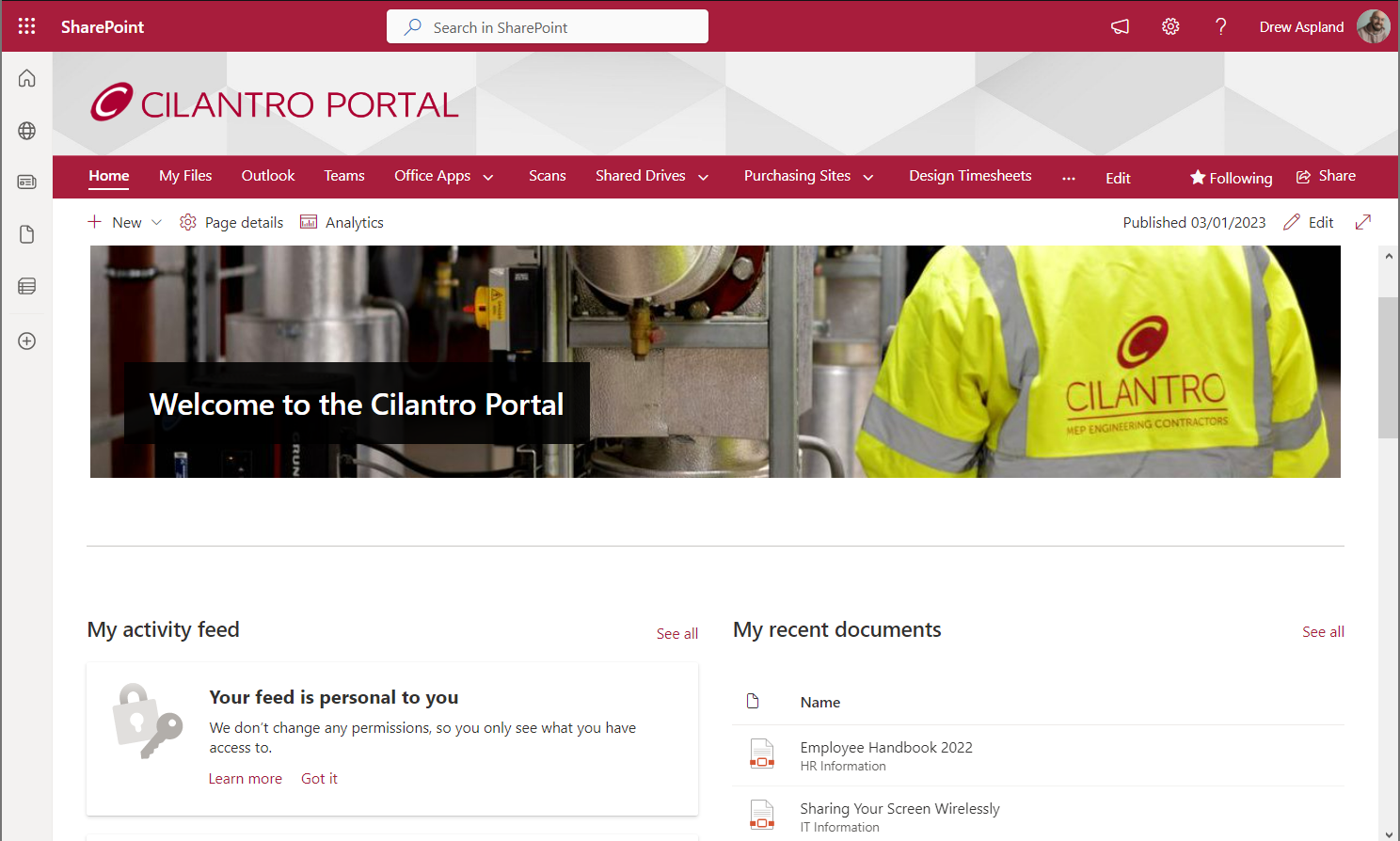
Are SharePoint and OneDrive for Business the same thing?
They’re not the same thing, but they are closely related and are often used together as part of the Office 365 suite.
OneDrive for Business is a cloud-based file storage service that allows individual users to store, share, and sync files across multiple devices. It is designed to be a personal storage space for individual users, and it allows them to collaborate with others by sharing files and folders.
So while SharePoint and OneDrive for Business are not the same, there is definitely a family resemblance.
What are its uses?
SharePoint provides a load of collaborative features that allow users to work together on documents, projects, and other types of content.
Document Management. A centralised location to store, organise and manage documents. Features such as version control, check-in/check-out, co-authoring and real-time collaborative editing make it easier for users to work together on documents.
Team Collaboration. Allows the use of team sites, which serve as a central hub for team collaboration. Team sites can be used for sharing information, managing tasks, and collaborating on documents.
Intranet Portals. Internal or external portals that provide employees, partners, or customers with access to information and resources. These portals can be customised to meet specific business needs. We’ll talk more on this in a bit.
Business Process Automation. It offers workflow capabilities that allow users to automate business processes. Workflows can be used to automate tasks such as document approvals, task assignments and notifications.
Business Intelligence. Can be used to create dashboards and reports to analyse data from various sources. It offers integration with Microsoft Power BI, which allows users to create interactive visualisations and reports.
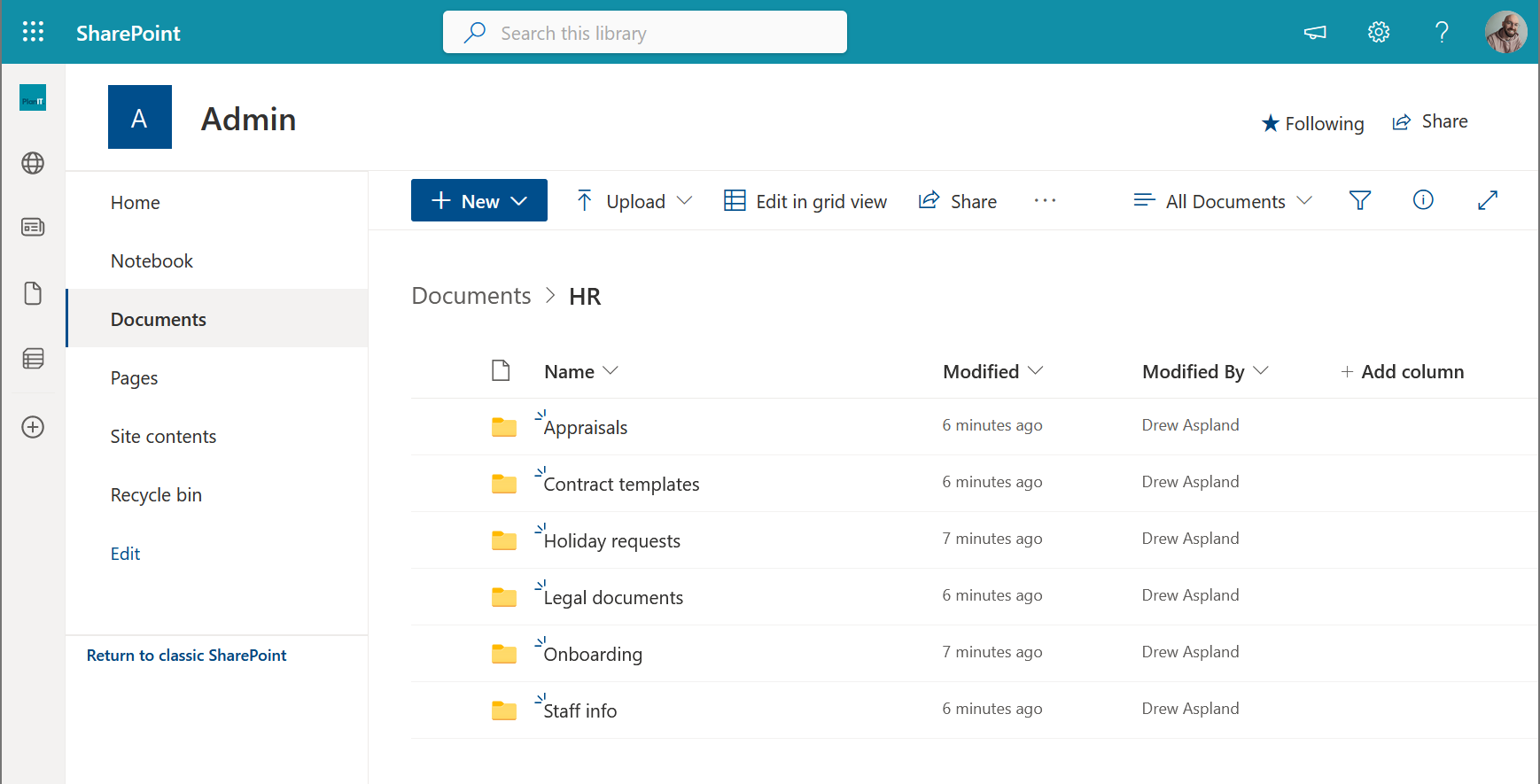
What is a SharePoint site?
A SharePoint site provides a centralised location where users can create, store, and manage content, as well as communicate with other members of their team or organisation. It is accessed through a browser such as Edge or Chrome like any other website, but access permissions can be tightly controlled.
SharePoint sites can be customised with tonnes of features such as lists, document libraries, calendars, tasks, and other web parts to meet the specific needs of an organisation – these are all built-in and user-selectable. Users can also create their own custom web parts using SharePoint Designer or other tools to further extend the functionality of their site. It really is limited only by your imagination.
SharePoint sites can be used for loads of different purposes such as project management, team collaboration, document management, knowledge sharing and more. They can also be accessed from a variety of platforms, including desktop computers and mobile devices. SharePoint is often used in larger organisations, but it can also be used by smaller teams or even individuals who need a centralised platform for sharing and collaborating on content.
What is a SharePoint hub?
A SharePoint hub is a way to organise and manage multiple SharePoint sites within an organisation. It provides a central location where users can discover, access, and navigate to all of the SharePoint sites that they have access to. A SharePoint hub can be used to create a consistent look and feel across multiple SharePoint sites, as well as to manage permissions and access to content across those sites. By grouping related SharePoint sites together in a hub, users can more easily find and access the information and resources that they need to do their jobs.
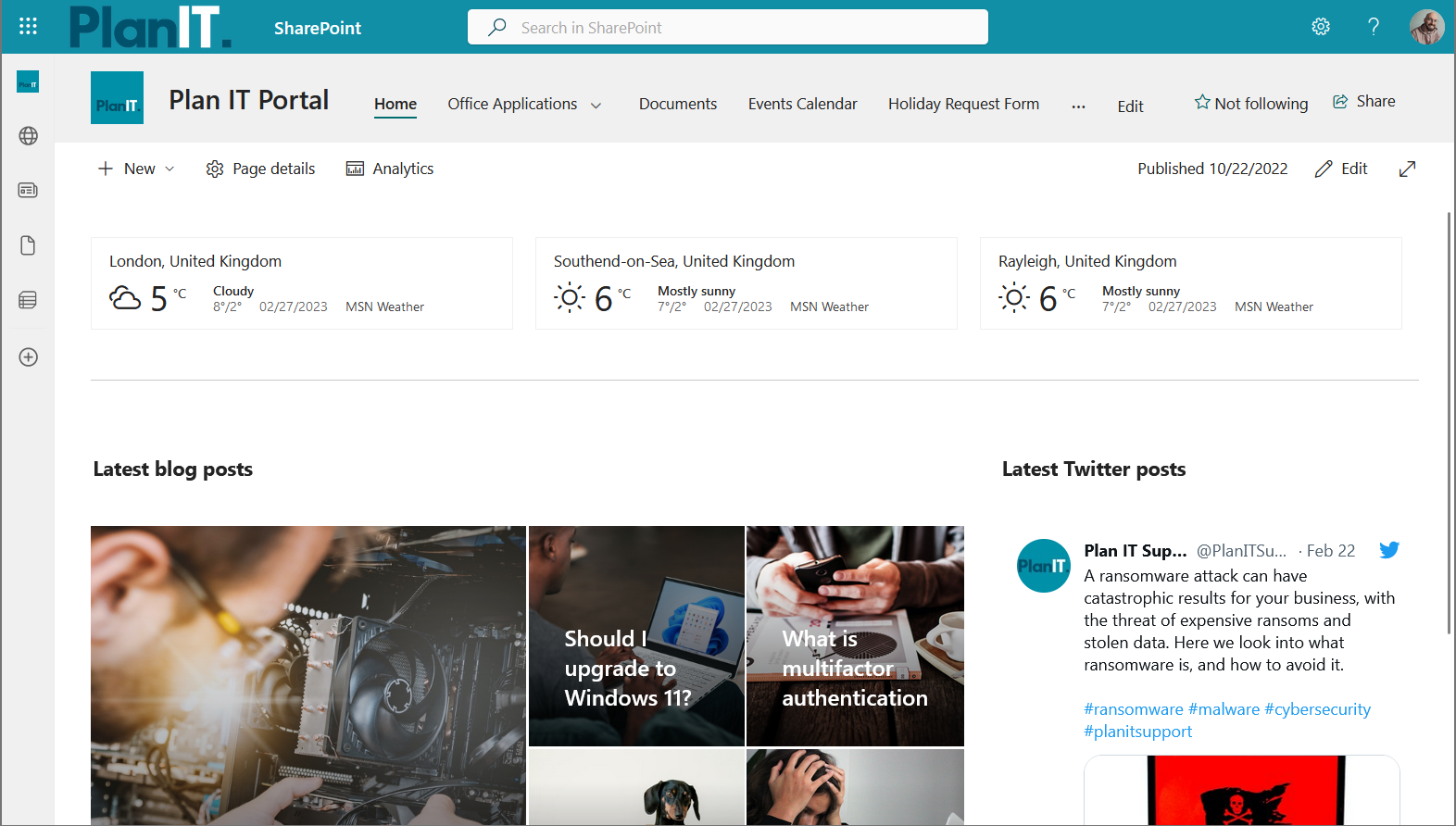
What’s an intranet, and can SharePoint be used as one?
An intranet is a private, internal website that is accessible only to employees or members of an organisation. Intranets are commonly used by organisations to improve communication and collaboration among employees, streamline business processes, and provide access to important, common information and resources.
SharePoint can be used as an intranet. In fact, many organisations use SharePoint as their primary intranet platform. Its content management features allows you to create, store, and manage content that can be organised into libraries and lists, and users can search for content using keywords and metadata.
Your SharePoint intranet can also integrate with other Microsoft products such as Teams, Outlook, and OneDrive, to provide a seamless and integrated intranet experience.
Will it work for my business?
SharePoint is a powerful tool that can greatly enhance collaboration and productivity within any workplace. It is incredibly customisable, and can be scaled up or down to fit the needs of most businesses. The user-friendly interface and wide range of features make it an ideal solution for organising and sharing information, managing projects, and improving communication among team members. By taking advantage of SharePoint’s capabilities, organisations can streamline their workflows and achieve greater efficiency and success. So if you’re looking for a reliable platform to manage your team’s projects and communication, SharePoint is definitely worth considering.
Interested in a SharePoint site for your business?
Plan IT Support has built SharePoint sites for many of our clients in Southend, in Essex, and in London, offering them the ability to manage and edit them themselves, or leave them fully-managed by us. If you think your business has a use for SharePoint, Office 365 in general or would like to talk to us about other business IT solutions, contact us using the form below, and we’ll get back to you.
Or if you prefer a chat, call us on the number above!